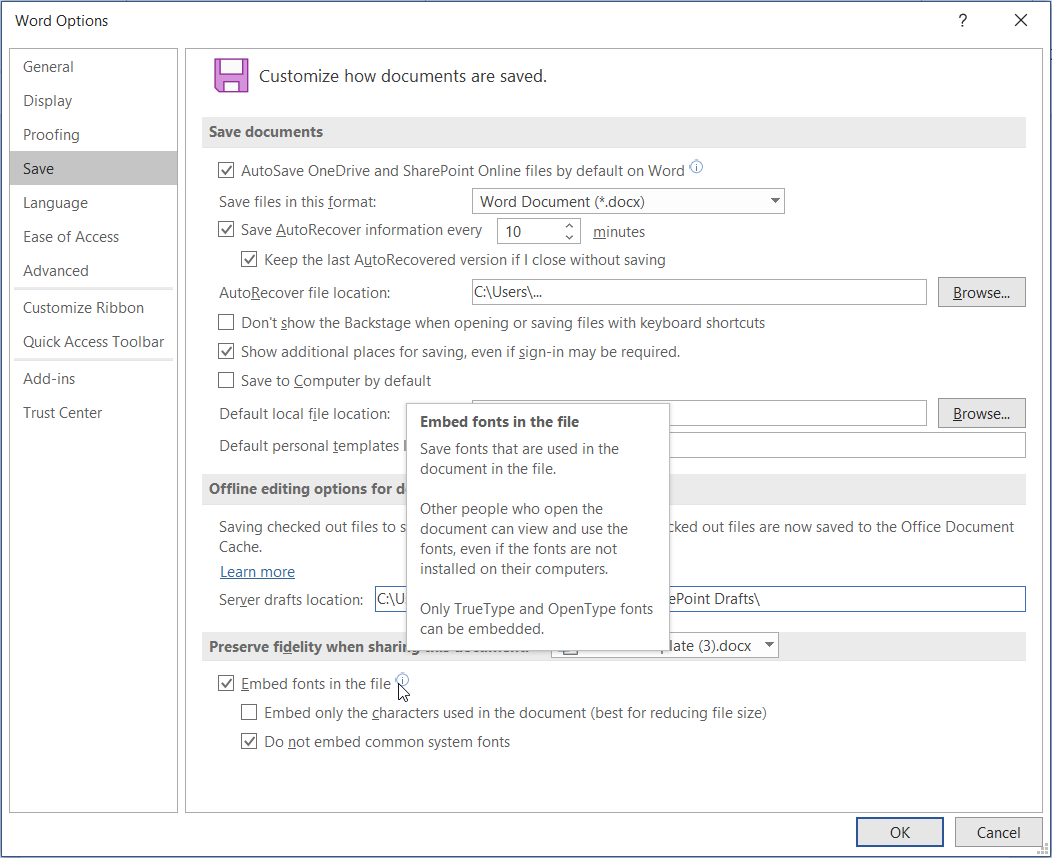To ensure that your custom fonts appear correctly in your generated documents, you need to embed them directly into your document templates. This process helps maintain the intended design and formatting, even when the document is viewed on different systems.
Follow these steps to embed your fonts:
- Prepare Your Fonts: Ensure that the fonts you want to use are properly licensed and installed on your system.
- Embed Fonts in Word:
- Open your document template in Microsoft Word.
- Go to
File>Options>Save. - Under "Preserve fidelity when sharing this document," check the box for "Embed fonts in the file."
- Save your document.
Embedding fonts ensures that your document maintains a consistent appearance across all devices.